1、cocopaods生成 组织信息
模板修改
podfile新增:
1
2
3
post_install do |installer|
installer.pods_project.root_object.attributes["ORGANIZATIONNAME"] = "YOUR ORGANIZATIONNAME"
end
在执行
1
pod install
之后,工程项目的“ORGANIZATIONNAME”的字段自动填充你所要的值:
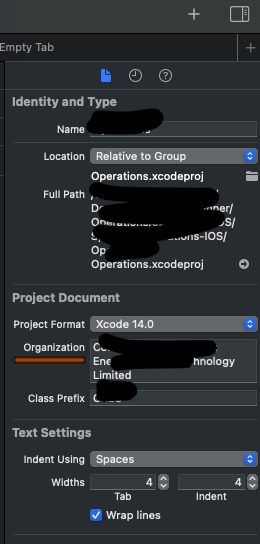
2、主工程签名
1
2
3
4
5
6
7
post_install do |installer|
installer.pods_project.targets.each do |target|
target.build_configurations.each do |config|
config.build_settings["DEVELOPMENT_TEAM"] = "xxxxx" #这里指定签名,避免编译出错还要手动指定
end
end
end
3、其他参数配置
1
2
3
4
5
6
7
8
9
10
11
12
13
14
15
post_install do |installer|
installer.pods_project.root_object.attributes["ORGANIZATIONNAME"] = "YOUR ORGANIZATIONNAME"
installer.pods_project.targets.each do |target|
target.build_configurations.each do |config|
config.build_settings['IPHONEOS_DEPLOYMENT_TARGET'] = '12.0' #设置最低iOS版本
config.build_settings["EXCLUDED_ARCHS[sdk=iphonesimulator*]"] = "arm64" #支持M系列模拟器
config.build_settings['CODE_SIGNING_ALLOWED'] = "NO"# 解决xcode14 运行报错运行遇到的报错 “error: Signing for “XX” requires a development team.”
config.build_settings['EXPANDED_CODE_SIGN_IDENTITY'] = ""
config.build_settings['CODE_SIGNING_REQUIRED'] = "NO"
config.build_settings["DEVELOPMENT_TEAM"] = "xxxx" #这里指定签名,避免编译出错还要手动指定
end
end
end